
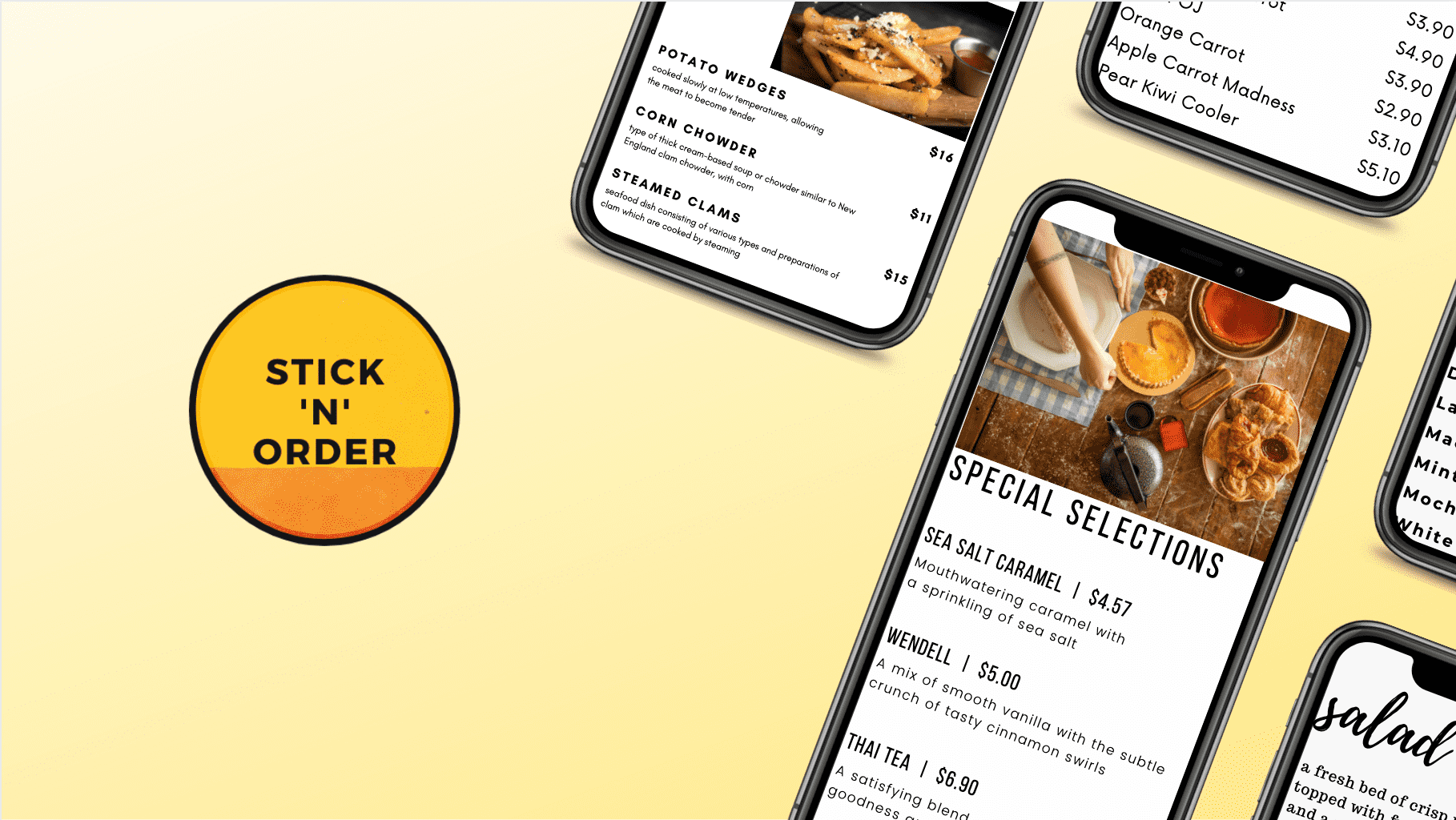
Scan the QR code with your smartphone. Instantly view the Digital Menu.
No app required.
No hardware installation for your business.

Add photos of your dishes, special offers, nutrition analysis and allergens.
Offer a multi language menu.
Edit the menu quickly, easily and as many times you want in the admin section of our Management Console.
Flexible & cost-effective.

We provide you with a personal login to our Management Console, so you can have access to your digital menu and edit it anytime you want.
You can add or remove any item from your menu, change the prices and add offers or change the dish of the day!
The QR code we provide to you, always remains the same for your business.
This means that there is no need to re-print a new one every time you make changes to your menu.

We focus on your brand identity and offer you a tailor-made menu while we promote your marketing message and your social media accounts.
For those who are looking for the most innovative ideas and solutions for their businesses; restaurants, cafes, beach bars, hotels, cinemas etc.
Our digital menus offer an overall revenue increase. They increase the up selling, cross selling and they promote your social media accounts with ease. They give your customers a unique experience that they will talk about and promote to their friends and family.
- Scan the QR code and view the digital menu
- Place your order
- Pay your bill
Our paying service is on the way and coming soon..!

1. Open the Camera on your smartphone
2. - iPhone user : Hold the camera up to the QR code
- Android user : Hold the camera up to the QR code and hold the home button
3. Tap the notification on the top of your screen to be taken to the destination of the QR code

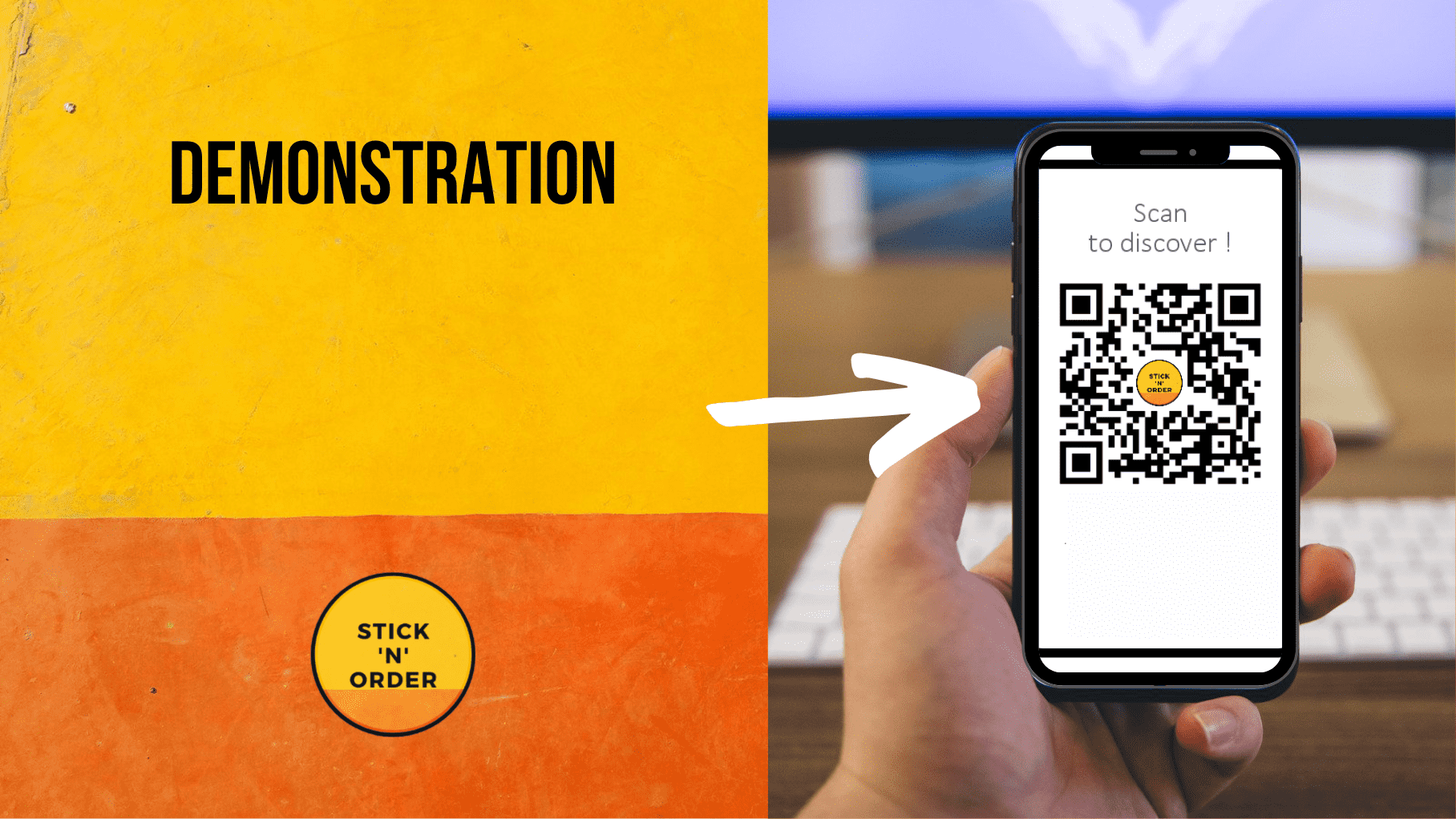
Scan the QR code with your smartphone
and check our digital menu demo
Do you have any questions or queries for us?
We can't wait to hear from you!